(The Ultimate Speed Optimization Guide for WordPress and WooCommerce)
Get comfortable, grab a delicious cup of coffee and get ready to understand, freeing yourself from slow websites. We don’t give that anymore “It’s so much last weekend…” – Is it going to be a tad too frivolous? So just scroll past the good story and go straight to the main course!
Well, where did we come from..? In a world where every second counts and patience is thinner than a cobweb thread, King Speed reigns supreme over his domain: the Internet. In this realm, the website is like a kingdom, and WordPress with WooCommerce is its lush, bustling capital, where commerce and communication flourish. But even the most powerful and fastest server – let’s call it Lightning Larry – cannot stand alone in this race against the clock.
Imagine that Lightning Larry is an invincible horse, ready to take you from A to B with the wind in your hair. But what if the road (your website) is riddled with pitfalls (large images), bumpy paths (unused JavaScript), and detours (redirects)? Even Lightning Larry will groan under the pressure and fall behind.
Think of your website as a store in the busiest part of town. If your store is jam-packed with items (data) thrown languishing on the floor (poor cache management), and every time a customer (user) wants to buy something, they have to crawl over a pile of clothes (CSS) that they don’t even intend to buy, they’re likely to leave your store faster than rabbits fleeing a garden.
And then we have the adventure of the 1001 plugins, each a little magical creature that promises to add functionality and brilliance to your kingdom. But beware! Because each plugin can also be a little greedy goblin that relentlessly eats up your resources and slows down Lightning Larry’s speed.
But fear not! There are noble heroes in this kingdom. They go by names like Minimizing Merlin, Optimizing Ophelia, and Caching Cassandra. They work covertly, trim your scripts, push your images into sleek versions of themselves, and teach your plugins good behavior so they only speak when necessary. They ensure the road is clear so Lightning Larry can gallop effortlessly and bring your customers to your digital doorstep at the mercy of speed.
But do not forget, noble network knight, that in this land the eternal pursuit of speed is not simply a rivalry; It is a vital quest for survival. Because in this kingdom, the slow website is not only a disadvantage; It is a ghost ship sailing towards the misty sea of abandonment. So equip yourself with knowledge, tools, and patience, and turn your website into a streamlined horse-drawn carriage worthy of Lightning Larry and his fast hooves.
Table of contents
The Ultimate Speed Optimization Guide for WordPress and WooCommerce
It is important that you get an overall understanding of speed optimization, what is important and what is completely irrelevant from the start. The internet and your WordPress Plugin library hides lots of bad advice, and problems that only make you worse. Stop once and for all seeking your fortune in bad plugins and with affiliates who only want to sell the cat in a poke – the frog that turned into a prince by kiss does not exist. It’s the same disappointment that children get when they find out that Santa doesn’t exist and that the tooth fairy isn’t a delicious herring, but just your dad who put an old 10 crown under his pillow.
Why Google Pagespeed, Pingdom, and GTmetrix results don’t matter.




1. Understanding Speed Tests

Your understanding of speed tests is crucial, not only for websites in general, but especially for WordPress and WooCommerce, where many factors can affect your performance.
It can be challenging to interpret speed tests correctly without a good background in web development and programming. Specialized tools often require a deeper technical understanding, just as medical devices are best used by trained professionals. These professionals know what data is relevant and what can be omitted from their assessments. A non-skilled person can easily misinterpret the data and react to it inappropriately.
For WordPress and WooCommerce sites, it’s important to understand the impact of plugins and themes on TTFB and how server configuration, such as PHP version and database optimization, plays a role.
When faced with a speed test, you can ask yourself the following questions to assess whether you have the necessary qualifications to interpret the results:
- Are you familiar with ‘Time to First Byte’ (TTFB)?
- Do you understand what the term ‘first paint’ means?
- Can you identify the critical elements of a waterfall chart for network requests?
- Do you know how a Content Delivery Network (CDN) can affect the loading of your resources?
- Are you aware of the benefits of the HTTP/3 protocol?
- Can you judge if your images are compressed sufficiently?
- Do you understand why it might be beneficial to exclude third-party requests from certain analytics?
- Do you know how much distance there should ideally be between the speed test server and your web server?
In the WordPress context, it’s also important to understand how the use of many plugins can affect ‘Time to First Byte’ and overall loading time, as well as the importance of choosing a fast and well-designed theme.
If you find that you lack knowledge in these areas, it would make sense to consult with an expert who can help you interpret the test results and guide you in optimizing your website.
Consider a performance review from a WordPress and WooCommerce specialist, who can give you specific advice on plugin and theme selection, database optimization, and server configurations.
2. Speed tests promote optimization for high scores, but not the user experience.
Speed tests can often lead to website optimization in order to achieve good test results rather than improve the real user experience. This is particularly relevant for WordPress and WooCommerce, where many plugins and themes may be optimized to “score high” but not necessarily improve the user experience.
It’s important to keep in mind that a well-optimized WooCommerce store requires a balance of speed and functionality. Prioritizing critical functionalities like quick checkout and product viewing can have a greater impact on conversions than a marginal improvement in load times.
Ultimately, it’s all about optimizing for users, which means delivering the intended user experience as quickly as possible.
For WordPress sites, it’s also important to optimize for mobile users, as a significant portion of traffic often comes from mobile devices.
Automated speed tests don’t have insight into the user’s actual experience and can lead to recommendations that aren’t relevant to your specific WordPress site or WooCommerce store.
That might include removing render-blocking resources, but for a WooCommerce store, that could mean visual elements like product images and descriptions take precedence over a full score.
Ask yourself the following questions to assess whether you attach too much value to speed scores:
- What do you prefer? Fast page load with bad score, or slower page load with good score?
- Does it matter to you if your competitor’s website loads slower than yours but has a higher score?
- Do you really think it’s important to achieve 100/100 in scores?
- Do you think a high score necessarily means your website is fast?
Keep in mind that a WooCommerce store might need more complex features like dynamic pricing, product variants, and advanced filtering options, which can affect speed scores but are crucial for a good user experience.
Believe it or not, there is very little correlation between a high score and actual load time.
3. Speed tests do not take into account the specific needs of the website.
Each website is unique and has different needs. This is especially true for WordPress and WooCommerce websites, where custom functionality and design can play a big role in speed performance.
For example, in WooCommerce, complex product pages with many variations and customizations may require more time to load. It’s important to assess speed in the context of the value these features add to the customer experience.
Imagine two cars leaving a home; one with 23 kg of luggage, and the other with 227 kg. Does this mean that the other car has too much cargo? We cannot know! After all, what if the first car is just going to the neighbor’s house and the second car is going to the south of Spain? The point is that coherence is important.
Similarly, a WooCommerce store optimized for quick navigation and checkout may have more “baggage” in terms of interactive elements, but these are crucial for turning visitors into customers.
What if the test indicates that the images on your website are too heavy compared to another XYZ website?
It’s important to note that WooCommerce product images need to be high-quality to ensure customers can see the details clearly, which can justify a larger file size.
You can’t expect an automated tool to judge this correctly when it doesn’t have the perspective on what your website does and how it differs from other websites.
It’s also crucial to consider how specific plugins and WooCommerce extensions can affect speed, and how to balance their functionality against performance.
Examples of common speed test suggestions (and why they might be erroneous):
- Composing CSS/JS (Combine CSS/JavaScript) to reduce requests – can actually lower your page load time and/or break your web design/function!
- Additional compression of images to save space – reduces image quality and is not recommended for pages that require high-quality images.
- Lazy loading of images to speed up page loading – can be poor user experience on a webshop.
These general recommendations should always be weighed against the needs of a WooCommerce store, where product display and user experience can have a higher priority than speed.
Long total load time – it shouldn’t matter as users don’t need everything to load instantly, they only need the critical elements or the elements at the top of the page.
Optimizing critical CSS and JS files and prioritizing above-the-fold content can improve the perceived speed of a WooCommerce store, even if the total loading time is longer.
4. Speed tests can’t tell you what most affects your speed.
Speed tests often place a lot of emphasis on elements that don’t necessarily affect speed in the way users experience it. They offer a checklist that may look comprehensive but lacks explanation as to why some elements are more critical than others, especially for WordPress and WooCommerce websites.
For WooCommerce pages, for example, render-blocking CSS and JavaScript, which the tests mark negatively, can actually be crucial to avoid FOUC and FOUT, which can significantly degrade the user experience. By implementing “critical path” CSS, you can ensure that the most important content is stylish and functional, even while the rest of the page is loading.
These tests are completely automated and cannot make judgments based on the specific website. They don’t understand that optimizations related to images should be weighted more heavily on image-heavy websites like WooCommerce, and that CSS optimizations should have more importance on CSS-heavy pages.
This is critical for WooCommerce, where product images and detailed descriptions are crucial to sales. If the CSS that controls the display of these elements gets delayed, it can lead to FOUT or FOUC, which can confuse customers and potentially lead to lost sales.
CSS that take up 500KB too much space versus images that take up 5KB too much still subtract the same number of points in many speed tests. This can be misleading, as the large images can have a more noticeable effect on the actual user experience than a large CSS file.
In practice, WooCommerce stores should focus on optimizing the images that directly affect the user’s purchase decision, while ensuring that the site’s style and layout (bolstered by CSS) is consistent and quick to load without causing FOUT or FOUC.
Speed tests do not take into account when (general) rules should be broken to ensure the best user experience.
In some cases, like with WooCommerce stores, where you often see dynamic content like live updated prices or user reviews, it’s necessary to break the general rules of caching and loading to ensure up-to-date and relevant content.
Render-blocking resources such as CSS are often necessary to ensure that the page displays correctly and to avoid FOUC or FOUT, which can create a bad first impression and harm the user experience.
The prioritization of optimization strategies therefore needs to be adjusted to weigh the pros and cons, especially when balancing between speed improvements and maintaining a rich and engaging user experience on a WooCommerce site.
5. Speed tests are flawed.
Yes, speed tests can be flawed, and many users are not even aware of it. They can give a misleading picture, especially when it comes to complex WordPress and WooCommerce websites.
It’s important to remember that speed tests are often based on generalizations and may not take into account the unique aspects of your specific WooCommerce setup.
Outdated recommendations:
- Speed tests still do not take into account modern web server technologies. Recommendations such as using GZIP when Brotli (a newer and more efficient compression method) is in use may be outdated.
- Reducing HTTP requests is less relevant with the HTTP/2 and 3 protocol, which allows more efficient loading of multiple resources simultaneously.
In WooCommerce, this can mean that certain scripts and styles that are critical to the store’s functionality may be mistakenly marked as redundant or too large.
Penalty for third-party requests:
- Speed tests can point to loading time issues, missing cache expiration times, or encoding for some externally loaded requests that you have no control over. These can include essential ecommerce features like payment gateways, notification scripts, or social media plugins.
While it’s ideal to optimize these elements, in the WooCommerce world, one often has to balance between having essential third-party features and maintaining good page speed.
It’s also important to take into account that some WooCommerce-specific scripts and styles can’t be minimized or combined without affecting the store’s functionality. This can result in lower speed scores, but is necessary to maintain a fully functional online store.
6. Almost all speed tests fail the “EYE TEST”
The subjective “eye test”, where you simply observe how the site loads and works in practice, can often be more relevant than the numerical results of speed tests, especially when it comes to WordPress and WooCommerce websites.
For WooCommerce stores, it’s crucial that product pages and critical sales processes like shopping cart and checkout are perceived as fast by the user, although some background processes take longer.
Speed tests can focus on total load time, but it’s the perceived speed that counts for the user. If critical parts of the website are accessible and usable immediately, how fast secondary content loads can be secondary.
That’s why it’s important to optimize visible content and features first on a WooCommerce website so that users can start interacting with the page even if less important elements are still loading.
In addition, a website that loads fully in 6 seconds, but displays usable content almost instantly, may be preferable to one that loads fully in 3 seconds, but remains blank until almost all content is loaded.
The prioritization of which resources are loaded first should be guided by what provides the most value to the user. This may involve implementing “lazy loading” for less important images and scripts on WooCommerce pages, while ensuring that product images and add-to-cart buttons are fully visible and functional right away.
7. Addressing common myths and counterarguments.
There are many assumptions about speed and performance on the web, and it’s important to address these with the real impact on SEO, user engagement and conversion rates, especially for WordPress and WooCommerce websites.
It’s a common misconception that a high speed score equals good SEO, but for WooCommerce pages, user experience and conversion rates are far more influential factors.
Q: “Having a fast loading page or high speed score is important for SEO.”
A: This is only partially true. Unless your site is extremely slow, speed won’t have a significant impact on SEO.
For WooCommerce stores, having an optimized user journey from landing page to purchase is more crucial than chasing perfect speed scores.
Q: “You can’t have a good/fast site without scoring an A on page scores!”
A: This is a misconception. Many highly ranked and well-visited sites do not necessarily score high in speed tests.
The focus of a WooCommerce page should be on delivering a seamless shopping experience, which can mean accepting lower scores to maintain functionality and ease of use.
Q: “If speed scores don’t matter, why do they exist?”
A: Speed scores are a guide to identifying potential areas for improvement, but they are not an absolute indicator of website performance.
It’s essential to interpret the speed test results with an understanding of what’s important to your WooCommerce site, and not to make changes that compromise the user experience in favor of the score.
Q: “Why is my competitor’s website faster and scoring higher than mine?”
A: There can be many reasons, including server performance, optimization, and content. It is important to focus on the aspects that you can control and improve.
Keep in mind that conversion rate optimization and customer experience are at the heart of any successful WooCommerce store. Speed optimizations should always be implemented with this in mind, so that they support the overall business strategy.
Summary – Don’t you want to read the smear? Then you get mossekone’s brew here:
To sum up, an in-depth understanding and correct interpretation of speed tests is essential, especially when it comes to WordPress and WooCommerce websites. Speed test results should not always be taken at face value, as they may overlook the special needs and features that are essential for an optimal user experience. Ease of use and functionality should take priority over achieving perfect speed scores. For WooCommerce specifically, it’s crucial to strike a balance between delivering a fast, responsive user experience and maintaining the functionality that drives conversions and sales. Customization and critical assessment of the proposed optimizations from speed tests is necessary, with an understanding that some “errors” as flagged by speed tests, such as render-blocking resources, may be imperative to ensure store operation and customer satisfaction. The end result should be a well-balanced website where speed optimizations support and improve the user experience, rather than undermining it.