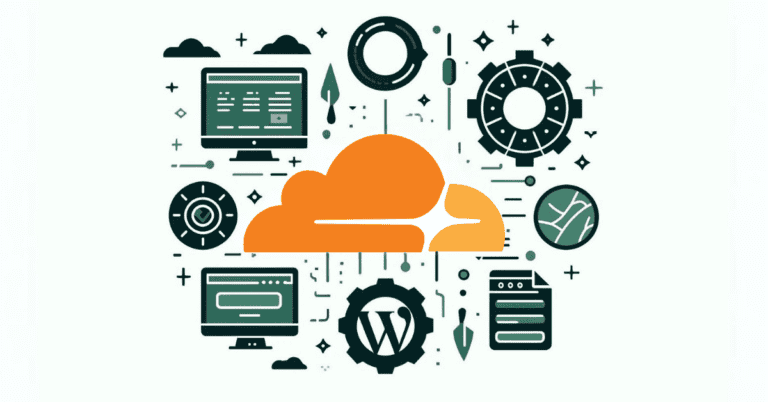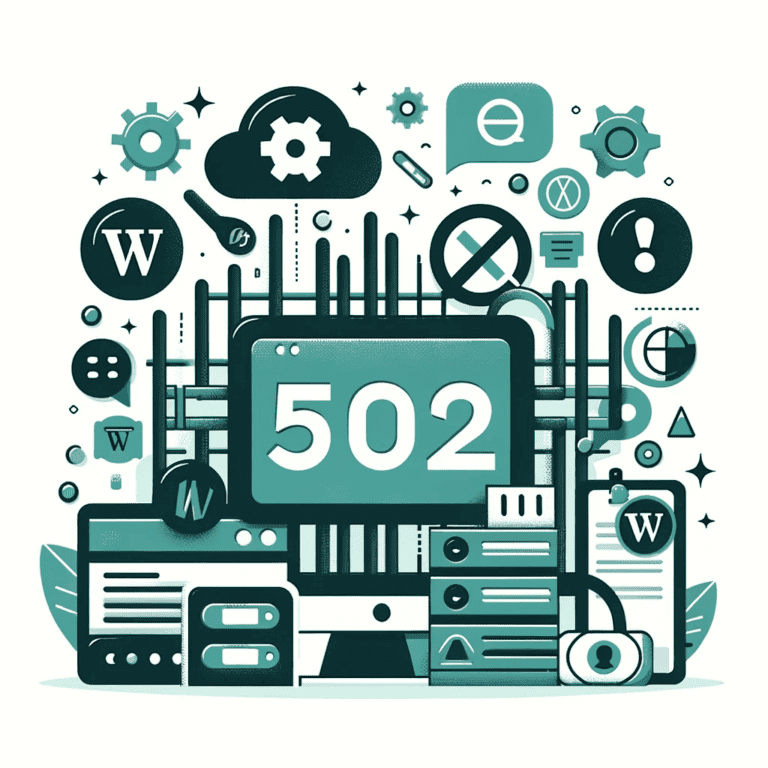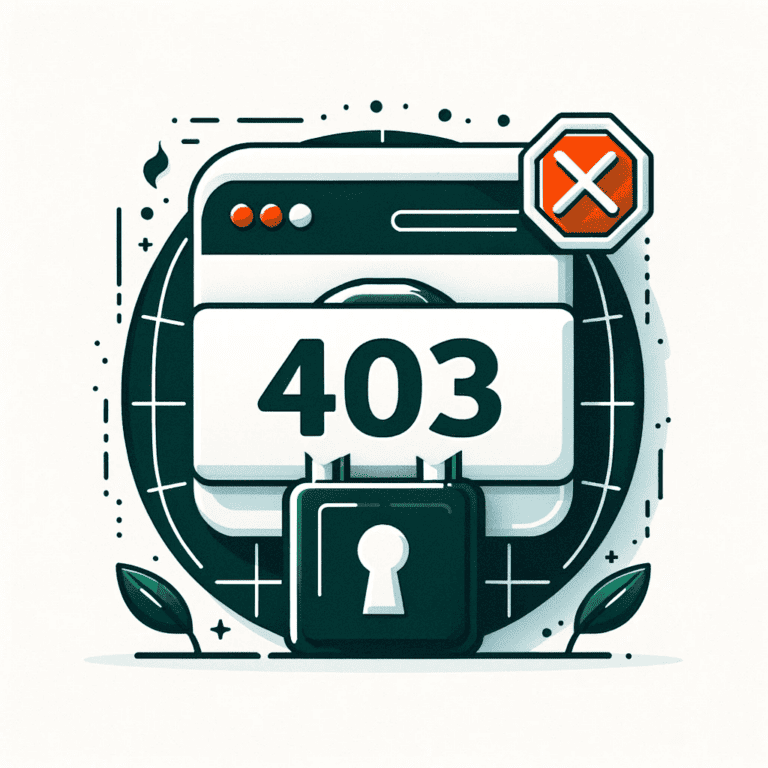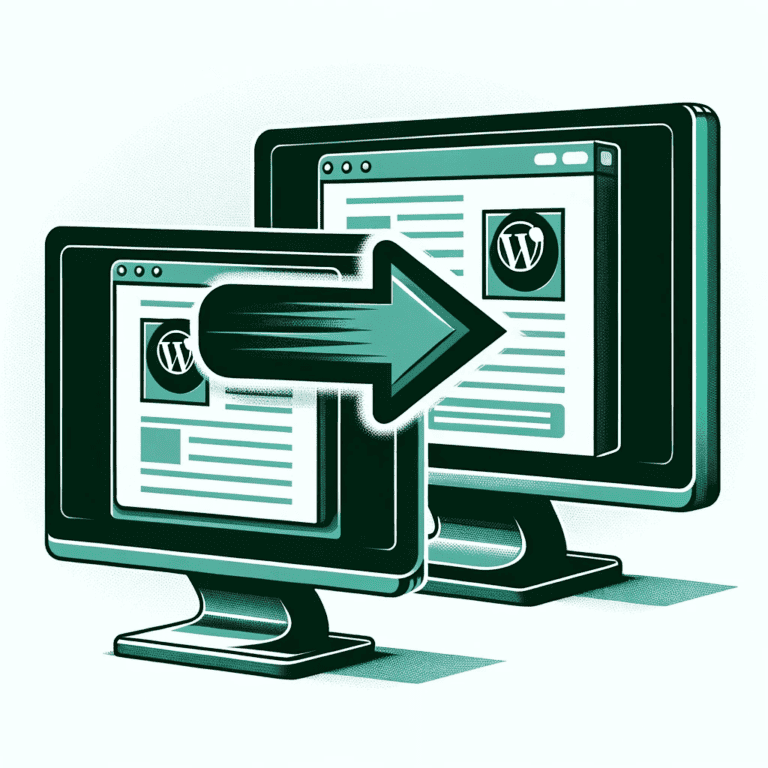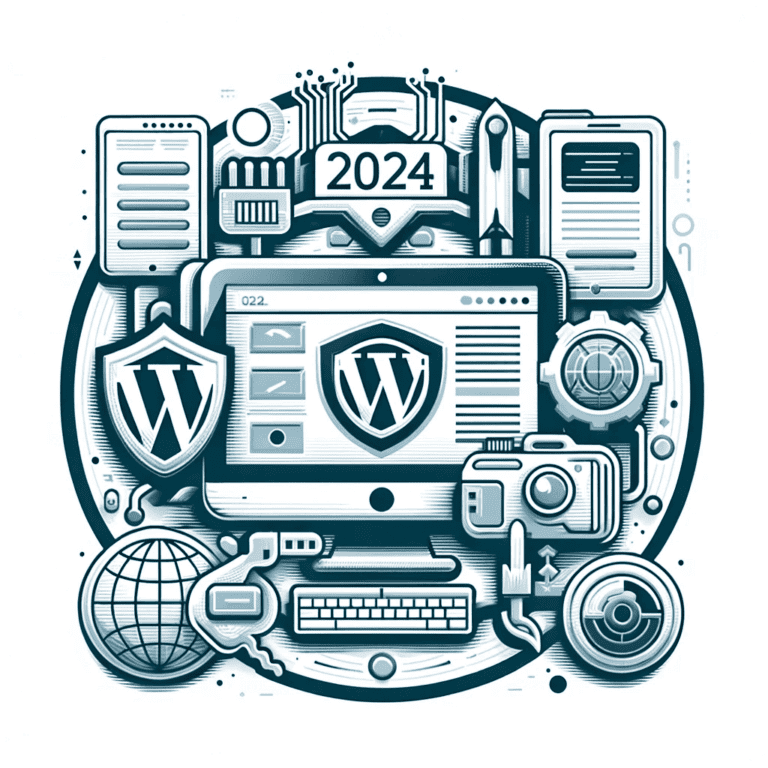How to Migrate an eCommerce Site
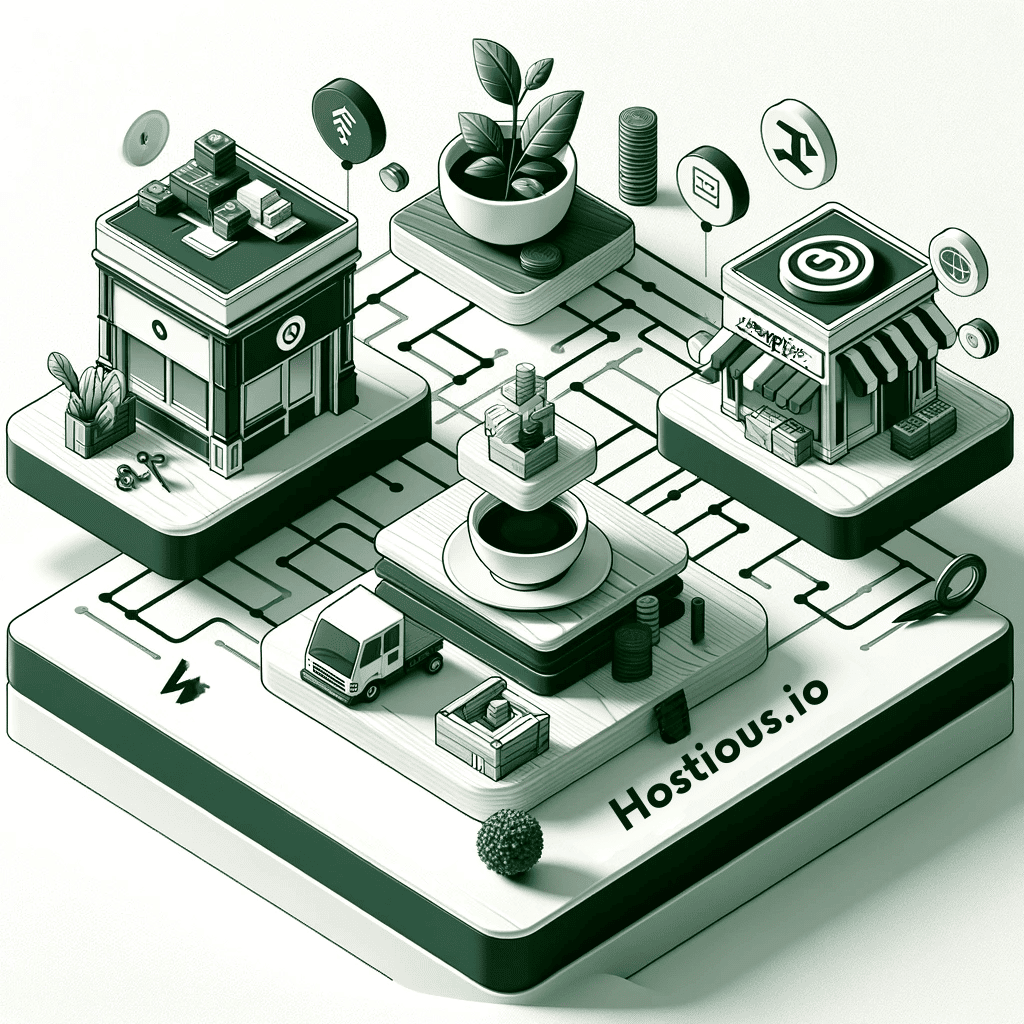
In a market that’s evolving as rapidly as eCommerce, staying competitive often means migrating or replatforming your online store. With eCommerce revenues projected to reach $1,2 Trillion in 2024 ,according to Statista, the right platform can be a game-changer, offering superior uptime, enhanced security, and better scalability. This not only improves user experience but also boosts sales.
Why Consider eCommerce Migration?
Keeping up with technological advancements is crucial. Over time, your current platform might start lagging in speed, feature set, and functionality. This can hinder the customer experience and limit your team’s operational efficiency. Thus, replatforming becomes not just an option, but a necessity for growth and sustainability.
The Journey to a Better Platform
Facing the Reality: You might find yourself tied to an outdated eCommerce platform that no longer meets the demands of modern online retail. The solution? Moving to a platform that aligns with today’s standards and future-proofs your business.
The Essence of eCommerce Data Migration: While the idea of migrating your entire online store can seem overwhelming, it’s far more straightforward when approached with a well-thought-out plan. This introductory guide is your first step towards understanding the nuances of eCommerce migration and setting the stage for a successful transition.
Table Of Content
1. eCommerce Migration: A Comprehensive Overview
understanding eCommerce migration, or replatforming, is vital for any digital storefront looking to stay competitive and adaptive. This section breaks down what eCommerce migration entails, specifically for online stores.
What is eCommerce Migration?
eCommerce migration, interchangeably known as replatforming, involves moving your online store from one platform or host to another. It’s a critical step for businesses seeking growth, better functionality, or enhanced user experiences.
This process can mean transferring various aspects of your store – from backend and frontend components to your entire digital infrastructure.
- Platform Shifts: For example, moving from a platform like Shopify to WooCommerce involves not just a change in the platform but often necessitates new software and hosting solutions.
- Asset Transfer: A key part of migration is moving all digital assets, including product information, customer data, blog posts, and media, ensuring a seamless transition.
A successful eCommerce migration relies on strategic planning and meticulous execution. Before going through the process, it’s important to understand the reasons driving the need for migration to a new platform.
Considering Migration or Replatforming for Your eCommerce Business?
There are several key reasons why businesses may consider migrating or replatforming their eCommerce platforms :
Why Replatforming is Important
2. Key Considerations Before Switching eCommerce Platforms
Switching eCommerce platforms is a significant decision that can have far-reaching implications for your business. To ensure a smooth and successful transition, here are seven crucial factors to consider:
3. Effective eCommerce Migration with Detailed Insights (9-Step Guide)
Embarking on an eCommerce migration journey requires strategic planning and execution. Each step of this process is crucial and should be approached with diligence. Here’s an enhanced guide with valuable tips and insights for each phase:
- Strategic Planning for Migration:
- Hostious Special Offer: For a limited time, take advantage of a free migration to Hostious. Our experts will handle the entire process, ensuring a smooth and hassle-free transition.
- Scope & Timeline Planning: Establishing a comprehensive plan with a clear scope and timeline is fundamental.
- Task Identification: Include tasks like creating a new website hierarchy, conducting content audits, and system development.
- Migration Methods: Choose between manual data transfer, migration-assist apps, or API-based methods based on your resources and technical expertise.
- Comprehensive Site Redesign and Development:
- Importance of a Fresh Design: A new design can revitalize your brand and improve user engagement.
- Design and Development Collaboration: Work closely with design and development teams to create functional and aesthetically pleasing templates.
- Focus on Backend Development: Prioritize building a robust backend for scalability and performance.
- Optimization of the Checkout Process:
- Enhancing Customer Experience: A seamless checkout process is key to reducing cart abandonment and increasing conversions.
- Secure Payment Integrations: Integrate various secure payment methods for customer convenience.
- Testing the Checkout Flow: Thoroughly test the checkout process to ensure it’s intuitive and efficient.
- Detailed SEO and Website Audit:
- SEO Optimization Post-Migration: Take advantage of our comprehensive SEO audit service to optimize your site.
- Addressing SEO Challenges: Tackle potential SEO issues associated with platform changes.
- Technical and Usability Audit: Conduct thorough checks for site functionality and user experience.
- Rigorous System Testing:
- Ensuring Flawless Functionality: Testing every component of your site is crucial for a flawless user experience.
- End-to-End Functionality Checks: Test all features, including navigation and transaction processes.
- Simulated Transactions: Perform trial purchases to ensure the entire buying process is error-free.
- Carefully Planned Website Launch:
- Minimizing Customer Impact: The timing of your launch is critical to minimize customer disruption.
- Launch Checklist: Follow a comprehensive checklist covering all aspects of the launch.
- Secure Data Backup and Transfer:
- Prioritizing Data Safety: Always back up your data before starting the migration to safeguard against potential loss.
- Security During Transfer: Implement strong security measures to protect data integrity during the migration.
- Data Migration and Site Activation:
- Accurate Data Transfer: Ensure a thorough and accurate migration of all store data.
- Post-Migration Assessment: Conduct a final review and testing after migration to verify completeness.
- Official Launch: Go live with your new eCommerce platform only after confirming everything is functioning as expected.
- Effective Customer Communication:
- Keeping Customers Informed: Develop a strategy to inform your customers about the migration and its benefits.
- Feedback Mechanisms: Establish channels to gather customer feedback and quickly address any post-migration issues.
4. eCommerce Replatforming/Migration Checklist
Successfully migrating your eCommerce platform involves several key steps. This 15-step checklist ensures a comprehensive and efficient approach:
5. Comparative Analysis: Choosing the Best eCommerce Solution for 2024
When choosing an eCommerce platform, both Shopify and WooCommerce offer significant advantages, each catering to different business needs and models. Understanding these can help you make the best choice for your eCommerce store in 2024.
WooCommerce and WordPress
Advantages:
- Customization and Control: WooCommerce provides extensive customization options. This control is ideal for businesses looking to tailor their online store precisely to their requirements.
- Cost-Effectiveness: WooCommerce is a free plugin for WordPress, making it a cost-effective choice, especially for businesses already using WordPress.
- Scalability: It scales well with your business growth, handling everything from small to large product catalogs.
Considerations:
- Requires WordPress: Being a WordPress plugin, it necessitates the use of WordPress, which can be a learning curve for some.
- Maintenance and Security: Regular updates and security measures are needed to keep the store running smoothly.
Shopify
Advantages:
- Ease of Use: Shopify is renowned for its user-friendly interface, making it easy for beginners to set up and manage an online store.
- All-in-One Platform: It provides hosting, security, and a range of integrated payment options, simplifying the setup process.
- Robust Infrastructure: Shopify offers a strong infrastructure with reliable hosting and security features.
Considerations:
- Cost Scaling: As your business grows and requires more features, the cost can increase due to the need for higher-tier plans or additional apps.
- Customization Limits: While Shopify offers various themes and apps, there are limitations to how much you can customize compared to open-source platforms like WooCommerce.
Both WooCommerce and Shopify stand as robust choices for eCommerce stores in 2024. WooCommerce offers greater control and customization, ideal for businesses with specific needs and those who want a tailored online presence. Shopify, on the other hand, is perfect for those seeking ease of use, reliability, and a quick setup process.
If you decide that WooCommerce and WordPress align best with your business needs for scalability, customization, and control, we have great news. We’re offering a free migration service to WooCommerce and WordPress for a limited time. This is an excellent opportunity to leverage our expertise in ensuring a smooth transition to a platform that offers both flexibility and scalability for your growing eCommerce business.
1. What should I consider when choosing an eCommerce platform?
When selecting an eCommerce platform, consider its scalability to ensure it can grow with your business. Customization options are crucial for tailoring your store to specific needs.
Assess the ease of use, especially if you lack technical expertise. Factor in the costs, both initial and ongoing, and ensure robust security features are in place to protect your business and customers.
Additionally, check for the platform’s ability to integrate seamlessly with other tools and services you use.
2. How do I know it’s time to replatform my eCommerce store?
Knowing when to replatform involves looking for signs like performance issues (such as slow loading times or frequent crashes) and observing sales trends (like a plateau or decline). Consider replatforming if you’re expanding your market and require new features or integrations not supported by your current platform.
Also, evaluate the costs and ROI; if maintaining your current platform is more expensive than the benefits it provides, it might be time to switch.
3. What are the risks associated with eCommerce replatforming?
Replatforming your eCommerce store comes with risks like the potential for data loss during migration, temporary impacts on SEO due to URL changes, disruption to the customer shopping experience, and possible budget overruns.
These risks highlight the importance of thorough planning and execution in the replatforming process.
4. Can I migrate my eCommerce store myself, or should I seek professional help?
While self-migration is an option for those with the necessary technical skills, it can be time-consuming and complex. Professional assistance is often recommended for a seamless transition, especially for larger or more complex stores.
At Hostious, we currently offer a free migration service to WooCommerce and WordPress, providing expert support for your replatforming process.
5. What is the typical timeframe for eCommerce replatforming?
The duration of the eCommerce replatforming process varies, depending on the store’s size and complexity. It can range from a few weeks to several months. Planning, migration, extensive testing, and troubleshooting are all critical phases that contribute to the timeframe, ensuring a successful transition to the new platform.