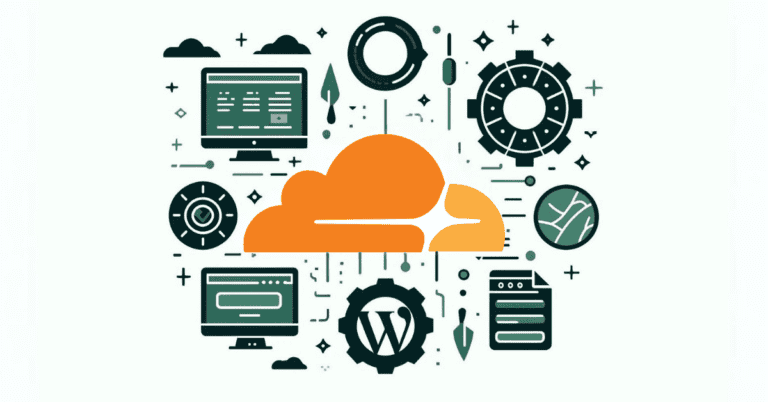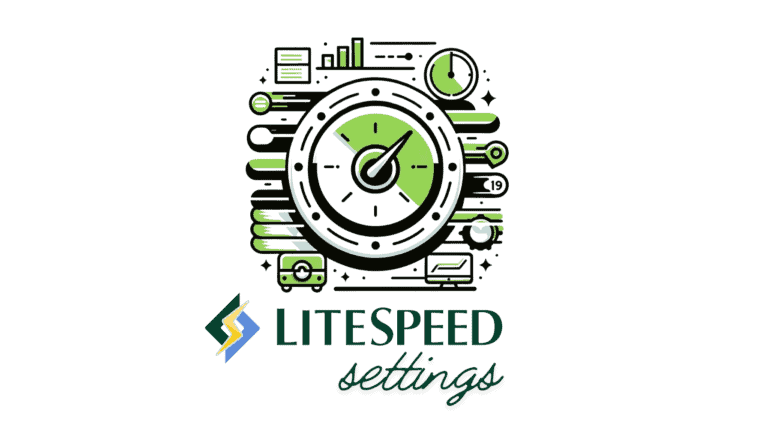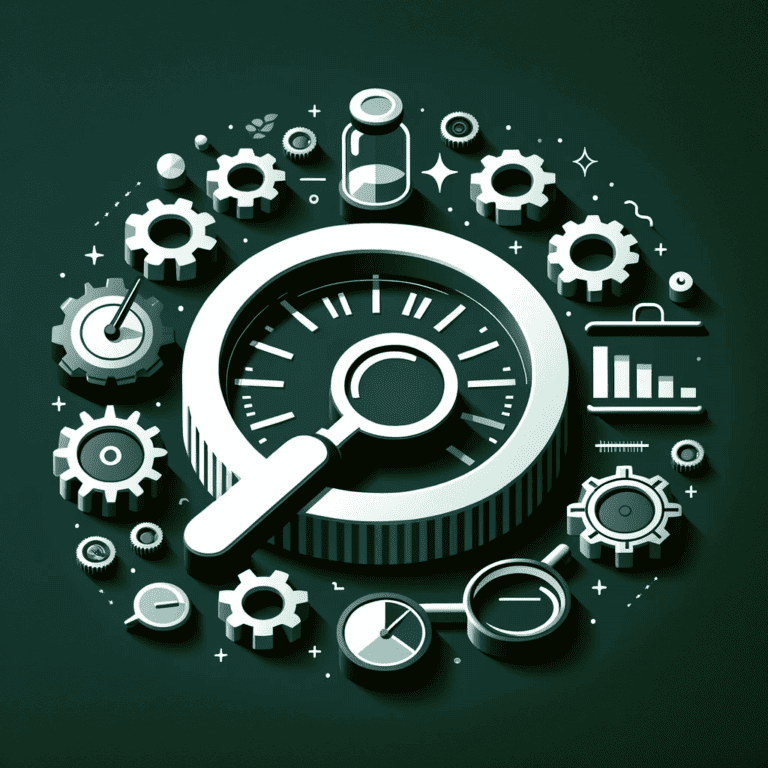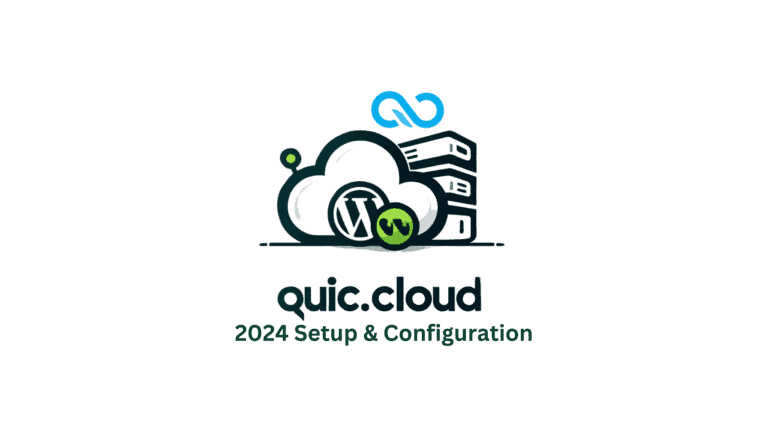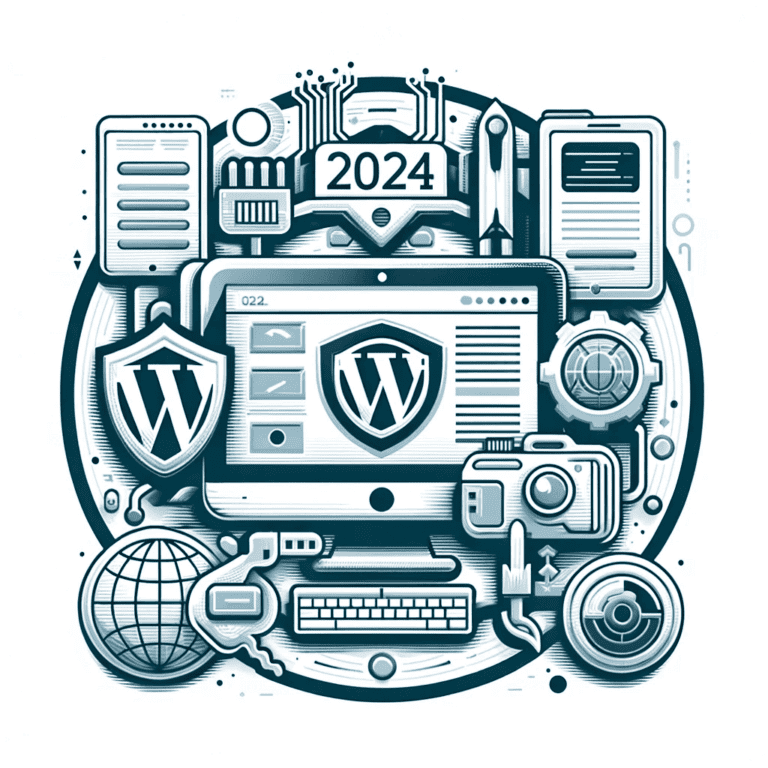Guide to Integrating a CDN in 2024 : Speed Optimization for WordPress

Speed and reliability are crucial for any website, and integrating a Content Delivery Network (CDN) with your WordPress site can significantly elevate its performance. A CDN not only improves load times by distributing your content across multiple servers worldwide but also enhances user experience and boosts your site’s search engine rankings.
In this comprehensive guide, we’ll provide insights on easy integration methods ensuring a seamless CDN implementation with your WordPress website.
Table Of Content
What is a CDN
A CDN is essentially a network of servers strategically placed across different geographical locations. These servers work together to store and deliver parts of your website’s content, such as images, CSS, JavaScript, and in some cases, even dynamic content. The primary objective of a CDN is to minimize the distance between your website’s server and its visitors. By doing so, it significantly speeds up the loading time of your website.
When a user visits your website, the CDN redirects their request from the site’s original server to the closest server in the network. This shortened distance ensures that the content is delivered rapidly and efficiently. This mechanism is particularly beneficial for websites with a global audience, as it ensures that visitors from various locations experience similar loading speeds.
In essence, while a CDN does not directly alter your website’s content or structure, it plays a crucial role in optimizing the delivery of that content to your audience, leading to enhanced performance, better user experience, and potentially improved search engine rankings.
How a CDN Enhances Your WordPress Website’s Performance
Understanding how a Content Delivery Network (CDN) functions can significantly improve your grasp of its impact on a WordPress website. A CDN is not a substitute for your hosting service; instead, it complements your existing hosting setup to further enhance your website’s speed and performance.
The Mechanics of a CDN
When you host a WordPress site, you typically select a physical data center location for your server. This location could be anywhere globally, from the US to Asia. The geographical distance between this server and your website’s visitors plays a crucial role in determining your site’s loading speed. This is where the concept of latency comes into play.
Latency refers to the delay in data transmission over a network. The greater the distance between the server and the user, the higher the latency, and consequently, the slower your site loads for that user. This can be particularly noticeable for a global audience.
A CDN addresses this issue by hosting copies of your site’s static (and sometimes dynamic) content across a network of servers globally, known as Points of Presence (POPs). When someone visits your site, the CDN redirects their request to the nearest server in its network. This drastically reduces the distance the data needs to travel, thereby lowering latency and speeding up content delivery.
CDN and WordPress Integration
Integrating a CDN with a WordPress site offers an additional advantage – simplicity of setup. Many WordPress-specific CDNs can be easily configured with the help of plugins or the hosting provider.
For Hostious , that’s done with the click of a button in the Hostious control panel dashboard.
Installing and Optimizing a CDN for WordPress
Incorporating a Content Delivery Network (CDN) into your WordPress website can significantly boost its performance. This guide will walk you through the steps of selecting and integrating a CDN with WordPress, even without using plugins.
Step 1: Choosing and Signing Up for a CDN Provider
Firstly, select a CDN provider. There are many options in the market, each with unique features and pricing plans. For example, Hostious.io offers one-click Cloudflare integration, which is an excellent option for WordPress users. Once you’ve chosen a provider, sign up and subscribe to their service.
Step 2: Integrating CDN with WordPress Without Plugins
While many opt for plugins to integrate CDNs, it’s possible and sometimes more efficient to set up a CDN manually. Here’s how:
- Create an Account with Your CDN Provider: Start by registering with a CDN provider like Cloudflare. Add your domain to your CDN account.
- Update DNS Settings: After adding your domain, update the NS (NameServer) records at your domain registrar to point to the CDN. This change may take some time to propagate.
- Configure CDN Settings: Access your CDN account and configure the settings according to your website’s requirements. This typically involves specifying which content to cache and setting cache expiration rules.
- Integrate CDN with Your Website: Manually integrating a CDN with your WordPress site involves editing your site’s DNS and possibly its .htaccess file. You might need to add CNAME records or modify existing ones to point to the CDN’s servers.
- Test Your CDN Integration: It’s crucial to ensure that the CDN is properly configured and working as intended. Use tools like CDN Finder to verify that your website’s content is being served from the CDN.
Step 3: Verifying and Testing CDN Performance
Once your CDN is integrated:
- Conduct Speed Tests: Use tools like Pingdom or GTmetrix to compare your website’s performance with and without the CDN. Look for improvements in load times and overall site speed.
- Monitor CDN Analytics: Most CDN providers offer analytics to help you track the performance and impact of the CDN on your website. Monitor these analytics regularly to understand your CDN’s efficacy.
- Fine-Tuning: Depending on the initial results, you may need to adjust CDN settings for optimal performance.
Choosing the Right CDN for WordPress
When selecting a CDN for WordPress, consider the following:
- Compatibility with WordPress: Ensure the CDN works seamlessly with WordPress, especially if you’re not using a plugin for integration.
- Performance Needs: Assess your website’s specific performance needs, such as handling high traffic or delivering large files, and choose a CDN that caters to these requirements.
- Security Features: Opt for a CDN that offers additional security measures like DDoS protection and secure tokens.
- Pricing and Data Usage: Consider the cost and data usage plans, especially if you have a high-traffic website.
Boosting WordPress Performance with a CDN
Integrating a Content Delivery Network (CDN) with WordPress offers significant advantages for website performance and user experience. Here are some of the key benefits:
- Improved Website Speed and Performance: A CDN can drastically reduce load times by caching your site’s static content and serving it from servers close to your site’s visitors. This reduced latency is particularly beneficial for websites with a global audience.
- Enhanced SEO: Website speed is a known ranking factor in Google’s search algorithm. Faster websites tend to rank higher, as they offer a better user experience. By reducing load times, a CDN can contribute to better search engine rankings.
- High Scalability and Reliability: CDNs distribute traffic across multiple servers, reducing the load on any single server and increasing your website’s ability to handle spikes in traffic. This results in greater reliability and uptime, particularly during traffic surges or DDoS attacks.
- Reduced Bandwidth Costs: By caching and serving content from edge servers, a CDN reduces the amount of data transferred from your hosting server, potentially lowering your hosting bandwidth costs.
- Enhanced Security: Many CDN providers offer additional security features like DDoS protection, Web Application Firewalls (WAF), and SSL/TLS encryption, adding an extra layer of security to your WordPress site.
- Global Content Delivery: CDNs store cached versions of your site on multiple servers around the world. This means that your site’s content is delivered from the nearest server to the visitor, ensuring faster and more reliable access regardless of geographic location.
Integrating a CDN with your WordPress site is a straightforward process that can yield significant performance gains. By carefully selecting a CDN provider and following the outlined steps, you can enhance your website’s speed, security, and user experience. Remember, a well-implemented CDN not only accelerates content delivery but also contributes positively to your site’s SEO and overall digital presence.
Are you a WordPress user? Would you like to experience the best managed WordPress hosting? Then switch to Hostious for free. (P.S we will do the the migration for you) while you enjoy the best support experience and the fastest page load times.
Our managed WordPress plans come with a one click Cloudflare integration, so your site will be lightning fast.
Check out our fully managed WordPress hosting plans to get started today.
Frequently Asked Questions About WordPress and CDN integration
1. What is a CDN and How Does It Benefit WordPress Websites?
A Content Delivery Network (CDN) is a network of servers distributed globally to deliver website content more efficiently to users based on their geographic location. For WordPress sites, a CDN improves loading speed, enhances security, and can lead to better SEO rankings due to improved site performance.
2. Can a CDN Replace WordPress Hosting?
No, a CDN complements but does not replace WordPress hosting. While hosting stores your website’s data, a CDN distributes this data across its global network to speed up access for visitors from various locations.
3. Is It Challenging to Integrate a CDN with WordPress?
Integrating a CDN with WordPress is generally straightforward. Most CDN providers offer plugins or simple instructions for WordPress integration. The process usually involves signing up for a CDN service, installing a plugin (if necessary), and configuring a few settings in WordPress.
Hostious.io offers one-click Cloudflare integration, which is an excellent option for WordPress users.
4. Do CDNs Offer Additional Security for WordPress Sites?
Yes, many CDNs provide additional security features such as DDoS protection, Web Application Firewalls (WAF), and SSL/TLS encryption. These features help to safeguard WordPress sites against common web threats.
5. How Does a CDN Affect SEO for WordPress Sites?
A CDN can positively impact SEO for WordPress sites by reducing page load times, which is a significant factor in Google’s ranking algorithm. Faster sites typically offer a better user experience, which can lead to higher search engine rankings.